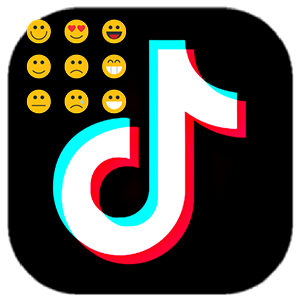Relatively recently, the Tik Tok application added the ability to put any picture on the background of your video as an effect. This idea turned out to be very successful, it immediately scattered to a huge number of people. Almost everyone has started using it. But some people still don’t know how to make a custom Tik Tok background. In this article, you will learn more about it.
What is a custom background
By itself, this effect has been very popular for many years. It is used by cool editors, as well as when shooting films. This is very handy for those who need to make the background look very realistic, but at the same time unrealistic. For example, any fantasy scenes.
And Tik Tok custom background is exactly the same. Yes, it does not work as well, but here you do not need to make any effort. Simply turn it on and enjoy the effect.
How to use it
In order to take advantage of this effect, we can do the following:
- While shooting in the Tik Tok camera, find the “Effects” button in the lower left corner.
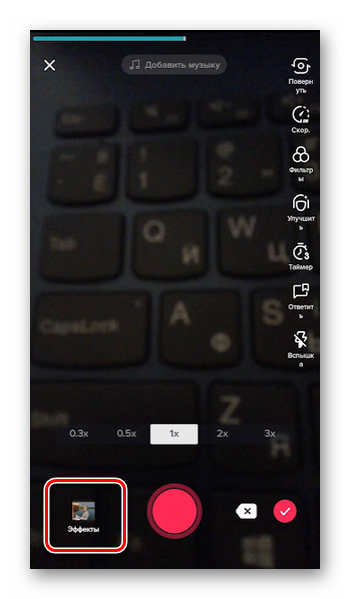
- The “Trends” section contains the icon you are looking for.
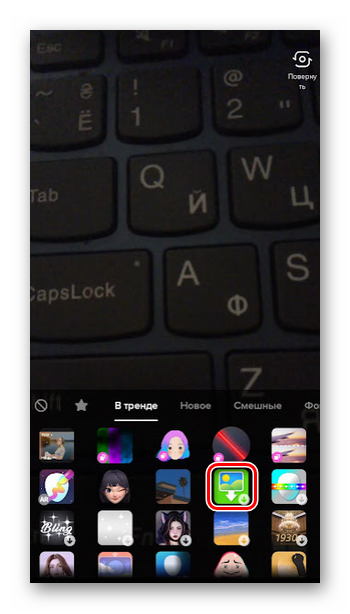
It looks like a picture with a down arrow on a green background. Once we have called it, we can start using it with our gallery.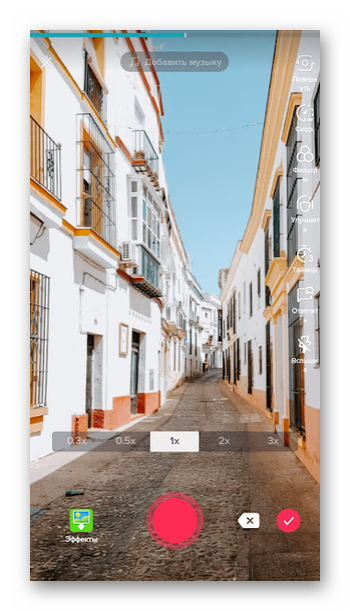
Also, there is a faster way:
- Go to the “Interesting” section via the bottom menu.
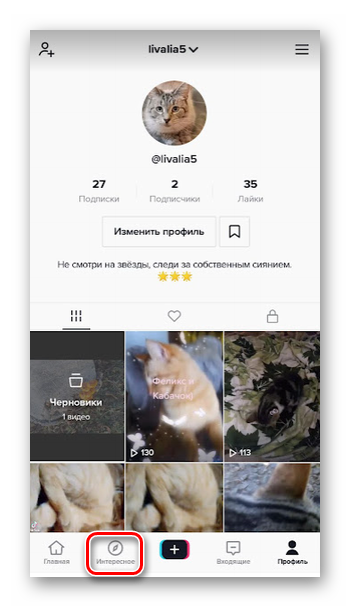
- Enter title in the search box: “Custom Background“.
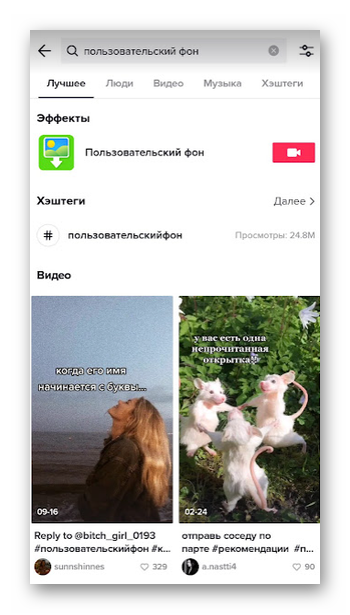
Now follow it to capture.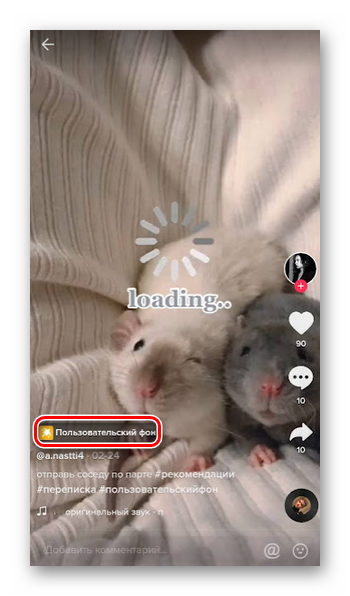
Don’t forget to add to favorites by clicking on the flag icon. If it colorizes, success.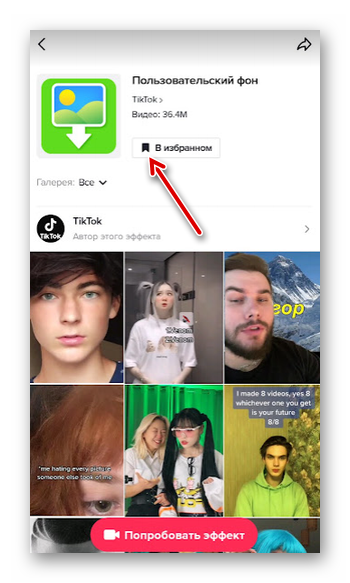
Now you can switch to shooting with this mask at any time, just go to the favorites section in effects.
Add from gallery
Once we have selected this effect, we must start shooting. To do this, click on the button “+“, then allow access further (if it has not already been done). Then we select from the total number of photos the one that we put on the background. It is important that the picture is of good quality and normal resolution, so that it looks decent during shooting.
User Video
After such a huge success, the developers simply could not help but introduce a new mask. It’s called custom video.Its meaning is the same, and is also on a green background, but looks like an icon with a Play button.
In order to use it, just find it in a trend or in an interesting one. Then you will need to select a video from the gallery that will appear behind you during the shooting.
Mistakes while using
Causes of errors after adding a filter may be related to the display of the material.
We may encounter the following errors:
- Incorrect size for video or photo;
- file size exceeds limit;
- The latest update for the application is not installed;
- Low RAM, resulting in a hang.
These and other errors may meet us while adding this effect. It is possible that your smartphone is weak enough to pull TikTok along with other applications that may be open in the background. All freezes, abrupt closing of the application, reboots, and so on, can occur precisely because of this.
You can either edit in your own gallery, crop to your desired size. Or you can use third party apps like PicsArt, inShot, Snapseed. They can be downloaded from the App Store or Google Play.
There you can choose normal quality and then upload it to Tik Tok. In such applications, there is a special function of fitting to the desired size. And you just choose the format that you need, and the application will do everything for you.
Can’t use effect
Unfortunately, it is also possible that your smartphone simply will not support such an effect. As a rule, this applies to those who use the Android platform. Apple has no such problems.
The effect will just say “Not Supported” and there is nothing you can do about it.
Summary
Now you know more about how to change the view behind you while shooting. This feature is very good because it gives free rein to your imagination. You can shoot funny sketches or other stories, showing that you are not in your room, but somewhere completely different.