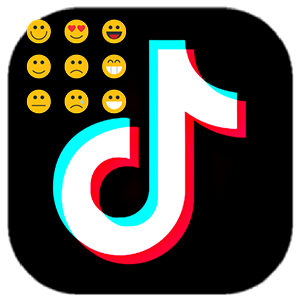The modern feed of the Tik Tok application adapts very well to the interests of its user. It produces a huge number of videos on various topics that we notice and like. There can be so many of these videos that you like that it’s hard to find something really interesting and worthwhile among them. Therefore, users ask a completely logical question: how to remove likes on Tik Tok? The answer is found.
Method One
This is the most logical and understandable way, which is that we manually go through each like and remove them by simply clicking on the red heart again. Yes, it will be very long, but another option may not be as successful as this one. 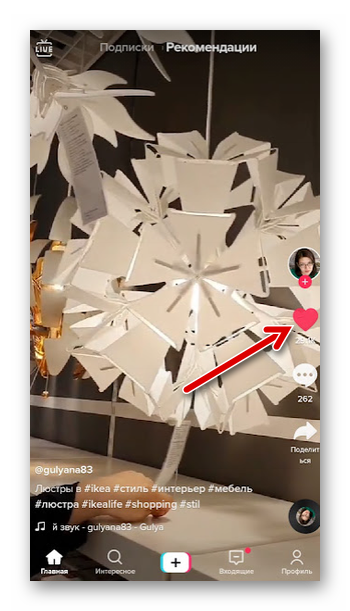
Unfortunately, the Tik Tok developers have not yet created a special opportunity to remove a large number of hearts from the one they like at once. Maybe someday it will show up.
Beginners
Some new users are actively engaged in “mass liking”, this is such a more or less safe way to get promoted, to attract the attention of others, so that they subscribe to you. They like the video as well as the comments. And if in the second case, it does not affect in any way, then the first clutters up your list.
We advise you not to get too carried away with this, so as not to rake up a ton of unnecessary videos in your tab.
Second method
We may use third-party services and programs. Yes, they can really help, but they will take a lot of money for it.
Like disappeared by itself
This happens in several cases, we will deal with each in detail:
- poor connection to the Internet connection – it may happen that your like was not processed on the server due to poor connection to the worldwide network. Unfortunately, there is no way to fix this, just try to find this video again;
- work on the server is the least rare reason, but this is also possible, the like did not load due to maintenance in the same way;
- shadow ban – this can happen when the user uses the same “mass liking”, you will have to wait for some time to perform actions in the application again;
- The video has been removed – in this case, the like remains, although the video now looks like just a black screen. Tap it twice to remove the heart.
Yes, errors are possible both in the application and with your Internet provider. Not every such problem will be able to be solved, but you can easily and quickly remove unnecessary hearts.
Hide your hearts
You don’t need to hide anything, it’s done automatically. Previously, each user could view other people’s likes, but now this cannot be done. But anyone can turn this feature back on:
- Go to “Me“.
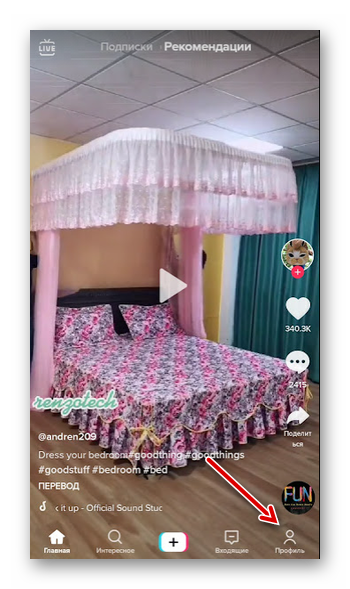
- In the upper right corner, click on the three parallel lines.
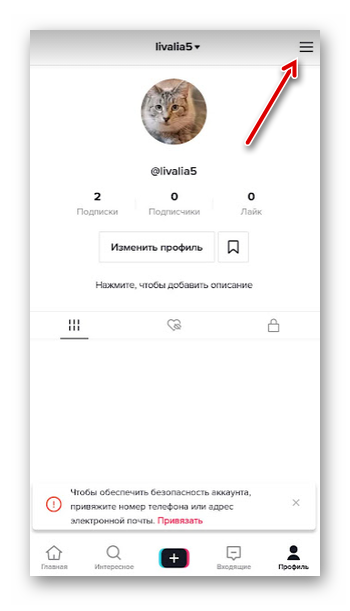
- In the “Account” section, navigate to “Privacy“.
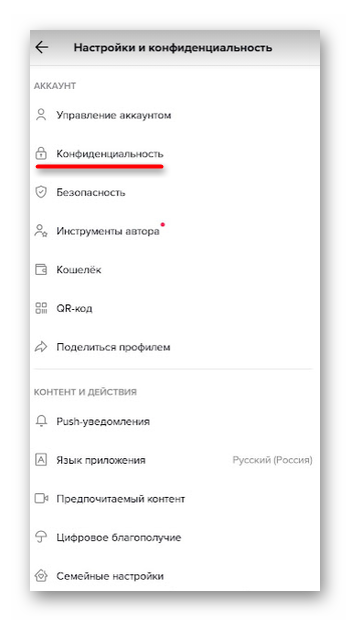
- Looking for the “Like Videos” button. Click on it.
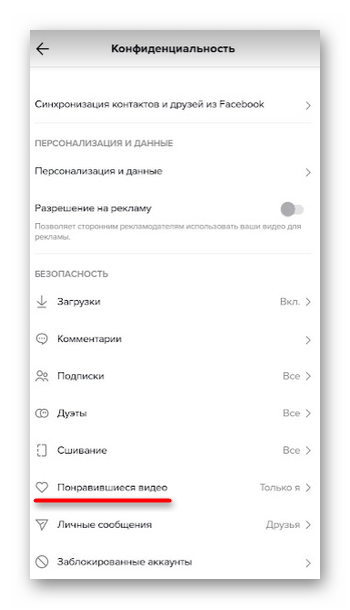
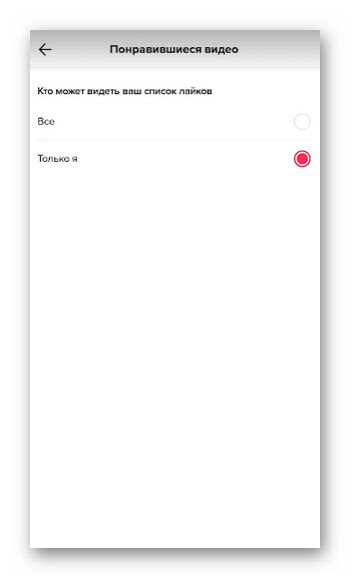
How to Dislike
By itself, the function of a thumbs down, as on the same YouTube, is not in Tik Tok. It was once upon a time, but the administration decided to remove it for various reasons.
There is an additional little option for videos you don’t like, namely:
- Press the video with a long tap.
- In the menu that opens, select the “Uninteresting” button with a broken heart.
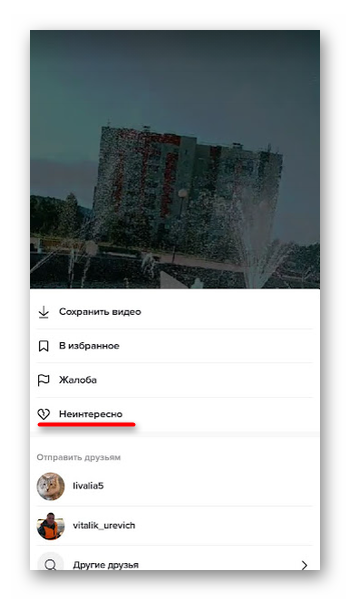
- This can also be done via the right arrow button.
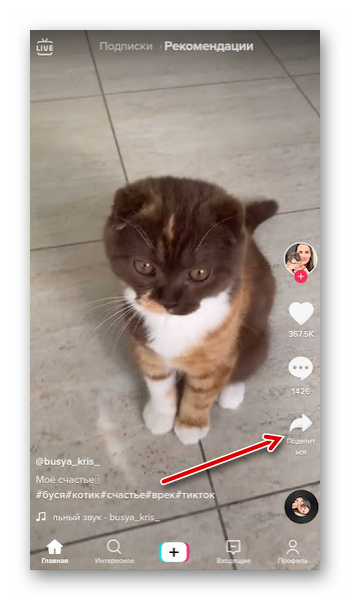
If you do this, you will no longer see similar videos in your feed, or the video of the author himself. This option does not apply to comments.
Summary
Each user can manually put and remove “I like” on any video, or even remove all likes in Tik Tok. It all depends only on the initial number of them, and on the way in which you would like to do it. It is best to do this gradually and manually, without resorting to third-party services.